Layout of the Top Page (PC version)
This Website offers various ways for you to find the content you are looking for using your preferred methods.
1) Search from the site map
2) Link to About Us
3) Link to Impression
4) On-site search form
5) Links to social media
6) Global navigation (search by category)
7) Language
8) Top article
9) List of latest articles
10) Footer menu
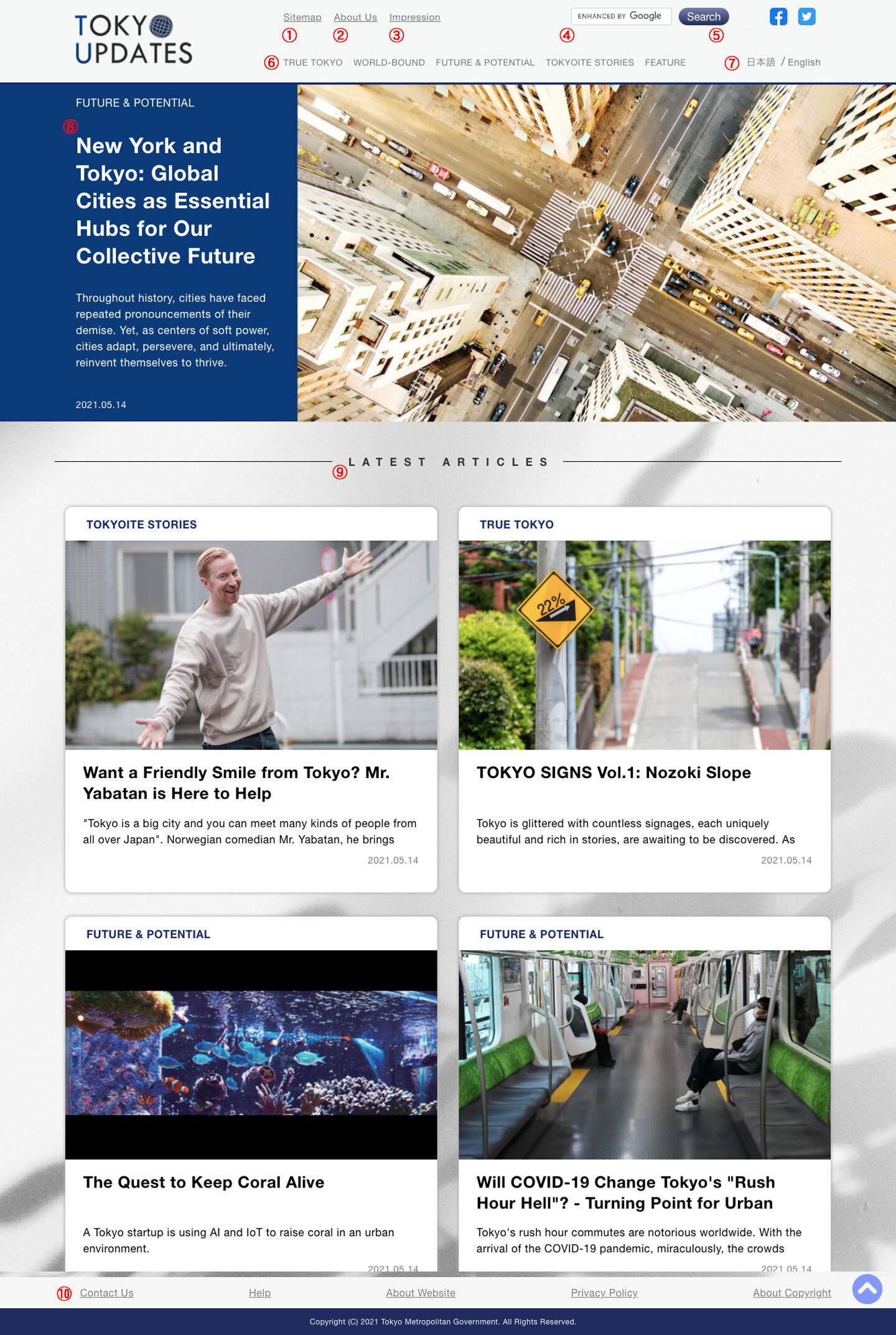
1)Search from the site map
The site map shows an overview of the main items published on the website.
2)Link to About Us
This link brings you to About Us Page.
2)Link to Impression
This link brings you to Impression Page.
4)On-site search form
You can search the content of this Website by entering keywords related to the information you are looking for.
5)Links to social media
These links bring you to the official social media pages managed by this Website.
6)Global navigation (search by category)
You can find the information you are looking for by searching by category.
7)Language
Link to the Japanese or English site.
8)Top article
Clicking on this area will allow you to browse the latest article published on the website.
9)List of latest articles
Clicking on any of the areas will allow you to browse the last five articles published on the website, excluding
the latest article.
10)Footer menu
These links bring you to pages that describe the basic positions adopted by this Website, including how link
requests are handled.
Layout of the Articles page (PC version)
1) Links to top index
2) Buttons to share on social media
3) Text of article
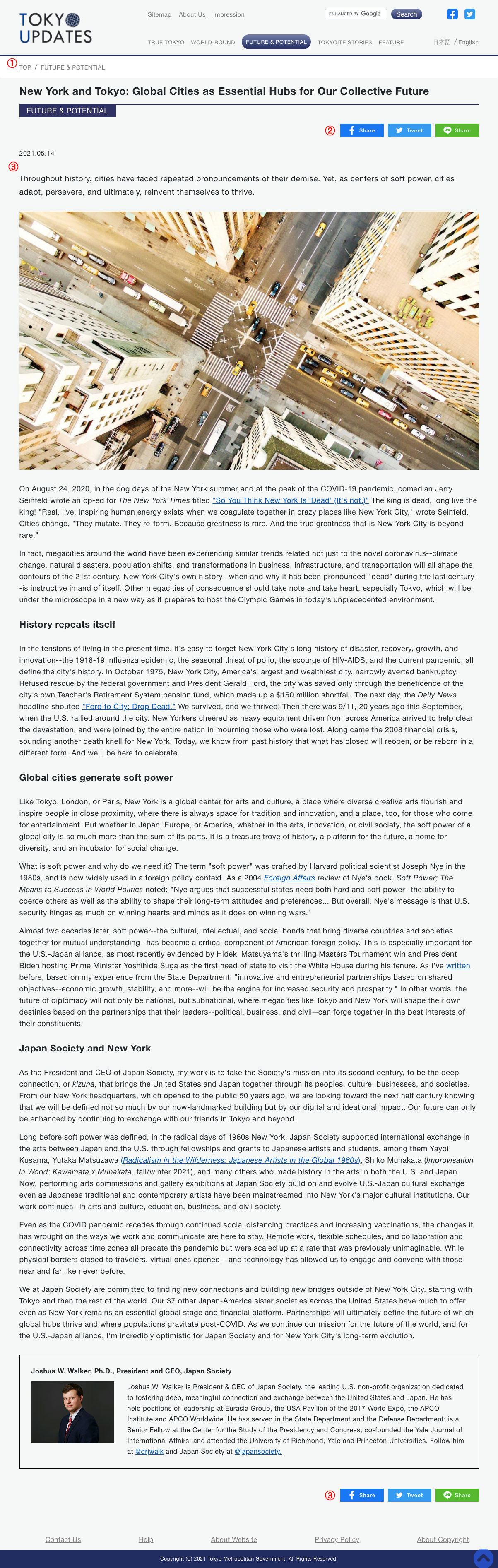
1)Links to top index
These links bring you to the top sub-index page of each level from the current page to the Top Page.
2)Buttons to share on social media
These buttons allow you to share the article link along with the title of the article on various social media
platforms.
3)Text of article
The text of the article is published here.
Layout of the Top Page (Smartphone version)
The smartphone version of this Website offers various ways for you to find the content you are looking for using your
preferred methods.
1) Menu icons
2) Top article
3) List of latest articles
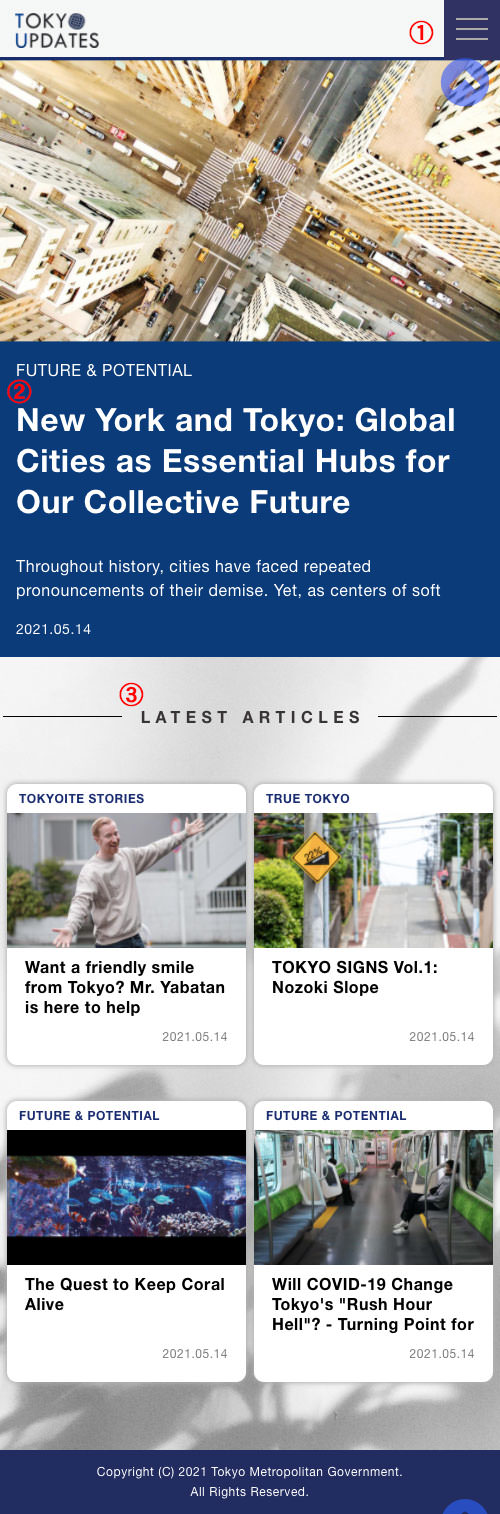
1) Menu icons
- 1) Global navigation (search by category)
You can find the information you are looking for by searching by category. - 2) Search from the site map
The site map shows an overview of the main items published on the website. - 3) Link to About Us
This link brings you to About Us Page. - 4) Link to Impression
This link brings you to About Us Page. - 5) On-site search form
You can search the content of this Website by entering keywords related to the information you are looking
for. - 6) Links to social media
These links bring you to the official social media pages managed by this Website. - 7) Language
Link to the Japanese or English site.
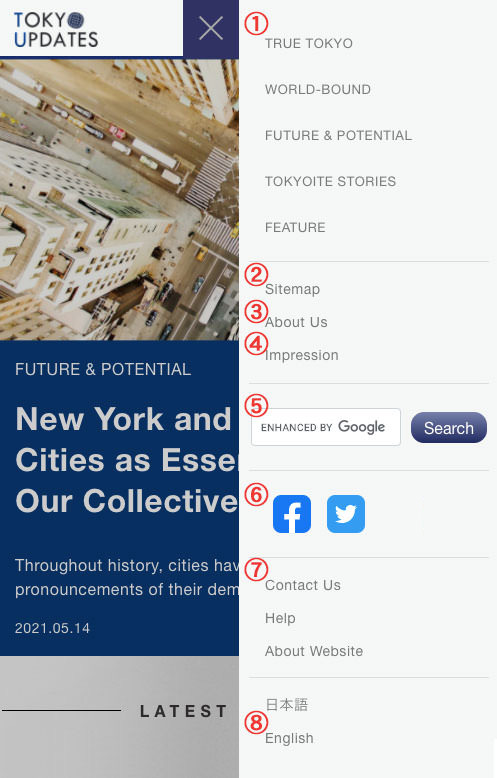
2) Top article
Clicking on this area will allow you to browse the latest article published on the website.
3) List of latest articles
Clicking on any of the areas will allow you to browse the last five articles published on the website, excluding
the latest article.
Layout of the Articles page (Smartphone version)
1) Links to top index
2) Buttons to share on social media
3) Text of article
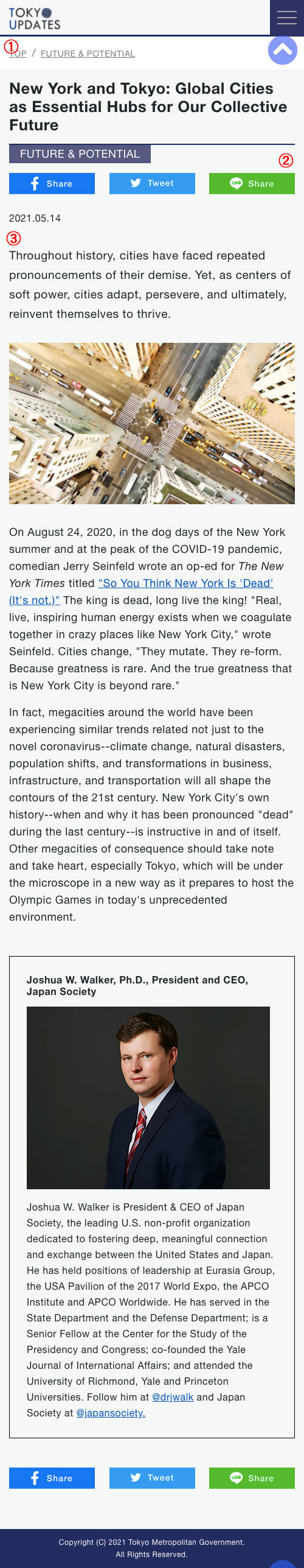
1)Links to top index
These links bring you to the top sub-index page of each level from the current page to the Top Page.
2)Buttons to share on social media
These buttons allow you to share the article link along with the title of the article on various social media
platforms.
3)Text of article
The text of the article is published here.